728x90
https://codetorial.net/numpy/random.html
Matplotlib와 함께 정리가 잘된 사이트
NumPy 난수 생성 (Random 모듈) - Codetorial
예제1 - 기본 사용 import numpy as np a = np.random.randn(5) print(a) b = np.random.randn(2, 3) print(b) sigma, mu = 1.5, 2.0 c = sigma * np.random.randn(5) + mu print(c) [ 0.06704336 -0.48813686 0.4275107 -0.9015714 -1.30597604] [[ 0.87354043 0.03783
codetorial.net
Random 서브 모듈
- Random 모듈에 있는 다양한 함수를 통해 특정 범위, 개수, 형태를 갖는 난수 생성에서 활용 가능
rand
- 0 ~ 1 사이의 랜덤한 ndarray 생성
- parameter 값은 arange랑 비슷함
np.random.rand(2, 3)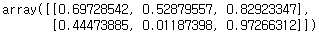
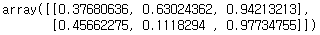
실행할 때 마다 다른 난수 발생
np.random.rand(5)
np.random.rand(2, 3, 4)
array([0.91658382, 0.85938711, 0.66940341, 0.41594724, 0.88564095])
array([[[0.54109404, 0.74867509, 0.28578402, 0.65362947],
[0.27309207, 0.46953695, 0.7256572 , 0.77333583],
[0.77038042, 0.78565092, 0.58114835, 0.50503722]],
[[0.07122367, 0.24035075, 0.28453746, 0.23287762],
[0.12952284, 0.48888114, 0.59815744, 0.20300082],
[0.64202159, 0.68356639, 0.91063599, 0.45614067]]])
randn
- n : normal distribution (정규 분포)
- 정규분포로 샘플링된 랜덤 ndarray 생성
- \( N(\mu, \sigma^{2}) \)의 경우 c = sigma * np.random.randn(5) + mu 와 같이 사용 가능
np.random.randn(3, 4)
np.random.randn(2, 3, 4)
array([[-0.49877773, -0.27742098, 0.44084168, 0.05923024],
[ 0.15038982, -1.6238503 , -0.36258852, 0.90563597],
[-0.15356809, -0.28665527, -0.48069368, -0.60523583]])
array([[[-0.71432122, 1.59179541, 1.14618268, -0.55785528],
[-1.01347604, -0.34551177, -0.42667083, -2.11764588],
[-0.05277305, -0.60144367, -0.05834352, -0.83345114]],
[[-0.47910755, -0.47784565, 1.09805113, -0.27570596],
[-1.40212439, -0.84674452, 0.87421835, -0.03943741],
[ 1.22687616, 0.34270473, 0.45375635, 0.06002358]]])
randint
- 특정 정수 사이에서 랜덤하게 샘플링
- np.random.randint(low, high, size, dtype=int)
np.random.randint(1, 100, size=(2, 3))
array([[75, 99, 28],
[95, 34, 51]])seed
- 랜덤한 값을 동일하게 생성하고 싶을 때 사용
np.random.seed(100)
np.random.randint(1, 100, size=(2, 3))
array([[ 9, 25, 68],
[88, 80, 49]])
값이 달라지지 않고 항상 일정하게 나옴
seed값은 자신이 정하는 것, 상징적인 숫자를 사용하는 것이 보편적임
choice

- 1차원 ndarray의 값을 랜덤 샘플링
- 정수의 경우, np.arange(해당 숫자)로 인식
- replace = False 중복 숫자는 걸러짐
np.random.choice(100, size=(2, 3))
array([[30, 17, 53],
[68, 50, 91]])np.arange(100)으로 생성되는 1차원 ndarray 값에서 추출
a = np.array([1.5, 2.5, 3.5, 7, 8, 9])
np.random.choice(a, size=(2, 3))
array([[7. , 8. , 9. ],
[3.5, 3.5, 8. ]])확률분포에 따린 ndarray 생성
- uniform, normal 등
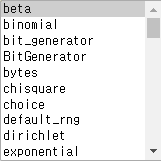
728x90
'Python > numpy & Pytorch' 카테고리의 다른 글
| [Pytorch] Tensor shuffle, 텐서 랜덤 섞기 (0) | 2023.03.16 |
|---|---|
| [Pytorch] tensor 합치기는 방법 cat(), stack() (0) | 2023.03.14 |
| [Pytorch] torch 설정, 랜덤 tensor 생성 (0) | 2023.03.14 |
| [Numpy] 데이터 생성 (0) | 2022.07.30 |
| Pytorch Cuda CuDNN 설정하기 (0) | 2021.11.06 |
